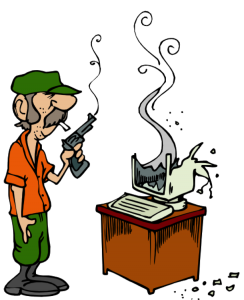♫ Learn from my mistakes
Learn from this mistake
Learn from our mistake
Learn from their mistakes
Learn from my mistake…♫
Lyrics and Music by: Phil Anselmo, Pepper Keenan and Rex Brown, recorded by Down.
This is another “Leadership Moments” guest post by Beth Flynn of the Ohio Leadership Center.
Celebrate the lesson: When faced with a failure by someone in your company, as a leader you must stand up and praise the individual’s intention, risk-taking approach, or whatever. Find something positive to acknowledge and celebrate.
Fuel the fire in your people. The truth is, the people who fail are the very same people who succeed. Be compassionate and give them the enthusiasm, energy, and fire to keep going.
Go public. Next time you experience a failure or make a mistake of consequence, call a meeting and announce it to your team. When you announce your mistake, also say what you learned and what you did to correct your failure (to the extent possible) or how to prevent it from happening again (Heath, p. 21-22).
From: Heath, R. (2009). Celebrating failure: the power of taking risks, making mistakes and thinking big. Franklin Lakes, NJ: Career Press.
Click here to borrow this resource or any other resource. Then click on the Spectrum http://leadershipcenter.osu.edu
Learn how the Ohio State University Leadership Center is inspiring others to take a leadership role that empowers the world. To begin receiving Leadership Moments please click on the OSLC’s Join Our Mailing List button.
Thanks Beth for another great leadership post on how we can change our response to failure and motivate the risk takers to keep swinging!
♬ Ain’t no pill for this pain
So please, please come to my rescue baby
Make it right away…♬
Lyrics and Music by: Diane Warren, recorded by Uncle Kracker.
If you are like me, you are facing the prospect of aging parents…or in my case, an aging parent (my dad having passed on 5 years ago). If you happen to live in a different geographical area from your parent, you are facing the additional prospect of trying to help them from a distance with the various challenges that life throws their way. When it comes to helping them with their technology, the distance aspect can become a real barrier…trying to talk them through “click on this” and “do you see that..” while on a telephone call with them seated in front of their computer trying to solve the latest crises gives you a whole new respect for anyone who works in IT support.
How can you solve this problem? For me, LogMeIn has come to the rescue (https://secure.logmein.com/).
This application allows me to log into my mom’s computer from thousands of miles away – and see her desktop. I can install software, update the applications, create bookmarks, run utilities – do virtually anything from a distance that I could do sitting down in front of the computer.
Of course, lawyers and others have been using LogMeIn or GoToMyPC for years to connect to their office computer remotely in order to work from the road. This is the same idea but with a twist – since I am logging into someone else’s computer.
In terms of security – you have to log into the LogMeIn site first. Once connected to LogMeIn, you connect to the remote computer and then log into that computer using a user name and password. Double security.
You are looking at the desktop of the remote computer…you can move the mouse, click on applications etc.
One proviso – the remote computer has to be on and connected to the Internet to work. If you require a reboot of the remote computer (to install or update software, for example) then it is useful to have your parent at home to ensure that the computer restores its internet connection so you can log back in again and check if the updates etc. installed properly.
How much does all this cost, you say? In the case of LogMeIn – I am using the free version. So far it is able to do anything that I need of it to keep my mom’s computer (a Mac Mini) working just fine by using my MacBook.
Since there isn’t any pill for the pain of an incomprehensible computer, LogMeIn allows me to come to the rescue – right away!