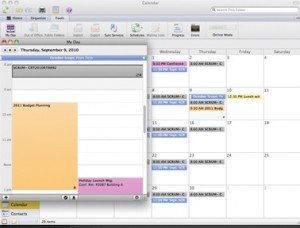♬ My outlook on life is positive! ♬
Lyrics and Music by: Ray Cappo and John Porcelly, recorded by Youth of Today.
“I believe that Outlook for the Mac may be the most important app that Microsoft has ever created for the Mac environment.” – Gerry Purdy, MobileTrax
This is a guest post written by Gerry Purdy, PHD. I have been following Gerry’s posts on the state of wireless for some time now and always find them to be interesting and insightful. This particular post is published here with his permission.
“Over the past six months, Microsoft has (rather quietly) finally introduced their very popular Outlook email management system on the Mac platform. It allows Mac users to enjoy the same benefits as Windows users. However, there are a number of things that are important to enterprise IT, Apple and users beyond the obvious financial benefits to Microsoft.
If you owned a Windows PC and wanted to migrate to a Mac, the process could be very difficult or, if you were using Outlook, impossible. The reason has to do with Outlook’s internal file structure which uses ‘OST’ and ‘PST’ files.
Before Outlook became available on the Mac, there was no way to copy the files over to the Mac and use them with either Mac email or Entourage. Now, with the implementation of Outlook on the Mac, anyone can copy their Outlook email files from their Windows PC over to the Mac, load Office 2011 for the Mac and open the Outlook files on the Mac. I have tried it, and it worked flawlessly the first time.
You get all of your historical email and all of your account settings. Outlook’s Calendars and Contacts are copied over and are available as well. If you’re syncing them to your iPhone, the sync works in iTunes just like it does on the PC. In iTunes, you select Outlook as the source for your Contacts and Calendar and they both are updated from your Outlook information. And, with the introduction of iCloud this fall, your contacts, calendars and email will stay in sync wirelessly (fixing the problems that sometimes occurred with MobileMe).
If your organization uses Microsoft Exchange, it has to be Exchange 2007 or later to support Outlook for the Mac.
Most people that I’ve talked to who were using Outlook and considering converting to a Mac quickly found it just wasn’t possible to convert to the Mac and had to start over from scratch. Now, with Outlook on the Mac, the conversion is a snap.
While the interface isn’t exactly the same on the Mac as it is on the PC, it’s very close and still conforms to Mac standards. The basic Inbox and Preview Pane work as before.
I suspect that many organizations that use Exchange and Outlook have discouraged using a Mac but will now embrace and support the Mac since Outlook is now available.
Part of the benefit of being able to convert over the Outlook native files is the ability to search through them for history communications with others and to find files that were attached, e.g. “What was the file that I sent to Alicia a few months ago?”
Or, you can use the conversation mode for displaying emails in your Inbox. In this mode, you can click on the little ‘+’ sign and expand an email to show all prior to/from emails with that person. You can even turn this feature on when you need it and off if you prefer to quickly focus on the Inbox.
I believe that Outlook for the Mac may be the most important app that Microsoft has ever created for the Mac environment. It’s the most used email program in the world. And, now with full support for Outlook and its native files on the Mac, many organizations are going to put the Mac on the approved purchase list.
Have you considered a Mac lately? If you are using Outlook on a PC but drool every time you see a friend using a Mac, the conversion is now simple and straight forward. Copy all of your Office files over, load Office 2011 and other apps, and you should be able to be up and running in just a few hours (with most of that time dedicated to copying the files from the PC to the Mac).
Written By:
J. Gerry Purdy, Ph.D, Principal Analyst, Mobile & Wireless”
Thanks Gerry for helping us keep a positive view of Outlook as it develops on the Mac platform!
This entry was posted on Thursday, August 11th, 2011 at 8:34 am and is filed under I'm a Mac, Issues facing Law Firms, Make it Work!, Technology, Tips, Trends. You can follow any responses to this entry through the RSS 2.0 feed. You can leave a response, or trackback from your own site.