♬ Who would have guessed
That it’s as simple as it seems…♬
Lyrics and Music by: Katy Perry, Glen Ballard, and Arnold Matthiew, recorded by Katy Perry and Glen Ballard.
Email is the bane of most lawyers and law offices. It has become a real problem handling the volume of incoming emails. Fortunately there are three tools that can help tame the email beast provided that you are using Microsoft Outlook as your email client. These are “SimplyFile”, “EZDetach” and “Adobe Acrobat Standard” or “Adobe Acrobat Professional”
“SimplyFile” and “EZDetach”
SimplyFile is undoubtedly the best tool I have found for helping with email. It is an Intelligent Filing Assistant for Microsoft Outlook. Once you install the plug-in for Outlook, SimplyFile “guesses” the folder that an email should go. One click later – and it is filed. It does the same for outgoing emails too – which ensures that all your emails – both incoming and outgoing – are in the correct client folder in Outlook. No more searching in “Sent” to try to find an email that you did on a client file.
This filing ability vastly speeds up handling the email avalanche!
The companion product is: EZDetach, which does the same thing for attachments to email – it guesses the folder into which the attachment should go.
Both products can be found at: www.techhit.com.
“Adobe Acrobat Standard” or “Adobe Acrobat Professional”
Adobe Acrobat – in either the standard or professional versions (not the Reader!) has the ability to convert a folder (or series of nested folders) into one large PDF Portfolio. When it comes time to close a client file, you can use this function to take all those emails that you have just organized using SimplyFile and convert them to a searchable PDF that contains ALL the emails on that client file. You can now delete the emails from Outlook and store the PDF portfolio with the rest of the electronic file in the “Closed Files” partition of your network. This way the file is accessible, printable and searchable – but the emails no longer take up room in Outlook.
Who would have guessed that it’s as simple as it seems?
This entry was posted on Monday, July 11th, 2011 at 5:00 am and is filed under Issues facing Law Firms, Make it Work!, Technology, Tips. You can follow any responses to this entry through the RSS 2.0 feed. You can leave a response, or trackback from your own site.2 Responses to “Email Management Tip”



















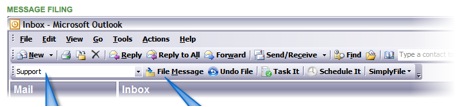
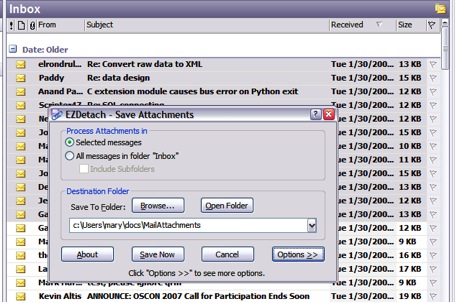
July 25th, 2011 at 8:01 am
Great suggestions. I have used “Speed Filer”, another intelligent filing assistant, for years and cannot live without it. It SimplyFile seems to have much the same functionality, and I look forward to comparing the products.
July 28th, 2011 at 11:48 am
[…] instance, The Thoughtful Blogger has discovered a way that your e-mail client can “guess” at which file to insert […]