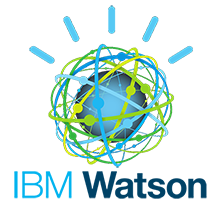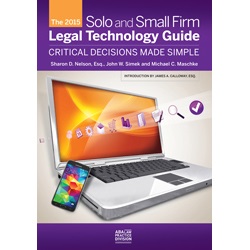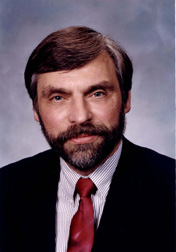♫ I just want the simple things..♫
Lyrics, music and recorded by Miguel.
This post continues the theme of innovative technology for lawyers. John Heckman, a legal technology consultant for whom I have a great deal of respect recently wrote in his blog “Does it Compute” a piece entitled:
Technophobe and Proud Of It — the Consequences. He states that there are “attorneys whose willful refusal to become conversant with their firm’s technology will drag down its productivity and ability to respond to client needs.” John then quotes Sharon Nelson, another good friend and legal technologist who is a co-author of the annual American Bar Association’s Solo and Small Firm Technology Guide (for which the write is a contributing author) put it bluntly: “The raw choice is that lawyers must choose between adaption and extinction.”
Well, fortunately there are technologies that are simple, effective and easy to use even for technophobes. SimplyFile is one of them.
This application which is a toolbar add-on for MS Outlook on the PC (not Mac..sigh!). It does one thing very very well. It is an adaptive program that learns from you where you like to file emails in your Outlook folders.
If you set up your Outlook folders to match your client files, then SimplyFile will help you quickly and easily move both incoming and outgoing emails into their proper file in Outlook. It learns from you and correctly guesses the correct folder 80-90% of the time. Moving the email to the right folder once Simplyfile guesses the folder is just a mouse click.
No longer will you end up with all your outgoing emails in the ‘Sent’ folder in Outlook.
No longer do you ‘drag and drop’ emails to organize them.
I have been using SimplyFile for years now and love it. There are companion applications that speed up other tasks and for those I refer you to Techhit’s web page.
If you use a Document Management System (we use OpenText) Simplyfile helps you move your emails into your profiled folders in Outlook and from there they are indexed into the DMS system. I understand it is equally effective with Worldox and other DMS platforms that work with MS Outlook (but you should check with your DMS provider first).
When it comes to legal technology there is no question that for maximum adoption by lawyers on all points on the legal technology spectrum, the applications should keep it simple.
(cross-posted to tips.slaw.ca)
♫ Good lookin’, so refined
Say wouldn’t you like to know whats going on in my mind?
So let me get right to the point
I don’t pop my cork for every guy I see
Hey Big Spender
Spend, a little time with me…♫
Music and lyrics by: Cy Coleman and Dorothy Fields, from Sweet Charity.
This column starts what I hope will be a series of columns on new and innovative technologies for lawyers.
The kickoff column in this series deals with WordRake.
WordRake is editing software for lawyers.
Most of us have to write for a living. Contracts, pleadings, documents, memorandums – even blog posts – our ideas are as clear as the words, grammar, syntax and tone that we use to communicate our thoughts.
Other than hiring an editor to go over your work, we are pretty much on our own to do our own editing and proofreading.
That is, until WordRake. As Gary Kinder, the developer states, the secret to writing well is rewriting. WordRake will take your writing and suggest edits to remove unnecessary words, improve phrasing, improve your grammar and make dull sentences sparkle.
It allows you to write clearly, be understood and make things happen with your written communications.
If nothing else, you can improve your writing by subscribing to Gary Kinder’s Wednesday Writing Tips.
WordRake works in Windows and with MS Word and Outlook. Alas, it doesn’t work on a Mac or I would be using it to help tighten this column. There is a 7 day free trial at www.wordrake.com. So let me get right to the point, spend a little time with WordRake; it may be the best $199 (Word and Outlook for 1 year) that you spend this year.
(cross-posted to tips.slaw.ca)
♫ wheeeeeeeeeefit
whoafit
holy$#*!fit
findyourfit..♫
Lyrics and music by Seth Olinsky (Akron/Family).
Who knew that keeping track of your fitness could be addictive – and fun? Welcome to the world of wearable technology and in particular, the Fitbit.
The FitBit Flex is a wearable fitness wristband that helps you track your daily activity in terms of steps, distance, calories burned and active minutes.
It tracks how long you slept and the quality of your sleep. It buzzes when you have achieved 10,000 steps in a day (the first time mine did this I almost jumped out of my skin!).
It synchs wirelessly to your computer and smartphones. You can log additional activities such as biking, skiing, running and more.
As you achieve your fitness goals, you get email reminders and badges that reinforce your progress. You can also track drinks of water and calories eaten in the food log section.
If what gets measured gets done, the FitBit is a fun and novel way to keep on top of your fitness goals and see how you are doing.
There are different devices ranging from the Flex (above) to the Surge that incorporates a heart monitor and is classified as a ‘Fitness Super Watch’ with GPS, notifications, music, Auto Sleep monitoring and alarms.
Since keeping fit is something that all of us need to do more of, it is good to know that the Fitbit can be a great little way to get that little bit of motivation to achieve your goals with a tiny bit of wheeeeeeeeee….
(cross-posted to tips.slaw.ca)
♫ Just a short note
You’ll find the key inside…♫
Music, lyrics and recorded by Matt Finish.
Having just returned from ABA TECHSHOW in Chicago my mind is buzzing with everything that I has seen and heard. One of the more interesting sessions was on how to use Evernote (https://evernote.com). Now I have been using Evernote for some time but it seems that you can teach an old dog new tricks.
I became curious about how to use Evernote to not just capture web sites, recipes, legal research and such, but to try to capture the tweets that I was creating while at Techshow.
So with a little research, here is how to craft a note in Evernote that captures all your tweets going forward…without your having to do anything more.
I only wish I knew how to do this *before* Techshow ..that way my Tweets could be a record that I could easily use to write a column…the next step is to figure out how to capture all the tweets that use a certain hashtag like #ABATECHSHOW!
Here is how to create a note to log all your tweets going forward:
1. Go to IFTTT to create an account. IFTTT is a service that allows you to create chains of commands..it stands for IF This Then That.
2. Once your account is created, go to: https://ifttt.com/recipes/114761-twitter-will-automatically-archive-to-evernote and install the ‘recipe’ that will automatically send your tweets to your Evernote account.
Voila! Your tweets will now be logged into Evernote. Just a short note with a key inside!
♫ To boldly go where no one has gone before…♫
Narration to the music by Alexander Courage.
In Chicago for ABA TECHSHOW I heard a presentation to my fellow Practice Management Advisors from Daniel Martin Katz on the future of law and legal eduction. Daniel’s thesis, as I understood it, is that law schools should no longer be liberal arts oriented. Rather they should be Polytechnic Law Schools. The reason for this change is that the future of lawyers is to combine analytics (i.e. computer reasoning) with a lawyer to produce better outcomes. And you can’t apply something that you really don’t understand. Lawyers need to have a solid grounding in legal technology, analytics and computer modelling to be better lawyers.
For example:
According to Daniel Katz, an associate professor of law at Michigan State University, computer modeling has proven “able to predict 70 to 75 percent of the cases correctly” in a given year. That compares to a 60 percent rating for legal experts who also predict outcomes.
We all know that IBM is working on Watson, which is “a cognitive system that enables a new partnership between people and computers that enhances and scales human expertise.”
But what you may not know is that IBM’s Watson is not alone. Microsoft and Amazon are undertaking similar research. Pretty soon every Tom, Bill and Jeff will have their own in-house cognitive learning system.
Furthering these ideas will be an exciting event held in conjunction with ABA TECHSHOW:
There will be a Legal Technology and Innovation Meet-up at Sadden Arps being held concurrently during TECHSHOW week. I expect to hear mind-expanding ideas from such speakers as:
- Jeffrey Carr, former GC at FMC Technologies (and one of the innovators in alternative billing systems for lawyers),
- Casey Flaherty, former in-house counsel (Kia Motors America) and creator of the Legal Technology Audit who will be speaking on: A Piece in the Metrics Puzzle: How Well do we Utilize Technology to Deliver Value and Quality?
- Ron Dolin, of the Stanford Center on the Legal Profession, legal technology consultant and investor and legal technology and informatics instructor speaking on The Importance of Measuring Quality
and many others.
Daniel is not alone in thinking that information technology is changing the face of law. Human enterprise and machine learning is taking the legal profession where no one has gone before.
♫ What’s left to lose?
I painted all these pictures but you couldn’t choose,
All of your company.
But is this distance, calling my name?
I think persistence is this price that we pay in the end…♫
Lyrics, music and recorded by State Champs.
This is an image taken from a YouTube marketing video created by a Pittsburgh lawyer named Daniel Muessig. This particular video has been described as “clever, effective, legally ethical and thoroughly despicable” by ethicsalarms.com. They state:
Is this an ethical ad? According to the Pennsylvania Rules of Professional Conduct, it is within the conduct permitted by the state’s legal ethics rules. The ad isn’t misleading. It doesn’t make promises the lawyer cannot keep. It doesn’t represent dramatic recreations as fact, or use broad metaphors and exaggerations. (Lawyer ads are held to a standard of literalness that presumes the public has never see any other kinds of advertising in their entire lives.) Once upon a time the various state bar advertising regulations included prohibitions on “undignified” communications, or those that undermined public trust in the profession, but those days are long past: the standards were necessarily vague, and breached free speech principles.
So we have this: a lawyer who appeals to his future criminal clients by saying that he thinks like a criminal, believes laws are arbitrary, that other lawyers will “blow them off” and that he visits jails frequently because that’s where his friends are. He attacks his own colleagues and profession, denigrates the rule of law he is sworn to uphold, and seeks the trust of criminals not because of his duty as a professional, but because he’s just like them. Muessig is willing to undermine the law-abiding public’s belief in the justice system and the reputation of his profession and his colleagues in order to acquire clients. I’m sure his strategy will work, too.
This YouTube video has received over 282,000 hits at the time of writing this column.
Daniel Muessig has no disciplinary history according to my colleague Nancy Carruthers, of the Law Society of Alberta, who incorporated this into her paper “Ethics and the Business of Law” and displayed the full video to The Business of Law conference by the Legal Education Society of Alberta where I am honoured to be a speaker.
What do you think? Is is over the top and beyond the bounds of ethically allowed marketing by lawyers in Canada? It is certainly creative and ‘in your face’ as Nancy has noted in her paper/presentation. Is it a sign of lawyers engaging in advertising that while undoubtedly effective and distasteful to some, is too close (or perhaps even over) the ethical line? Or is it a sign of lawyers saying, when it comes to the legal battlefield, what’s left to lose?
–Cross-posted to tips.slaw.ca.
♫ Here’s to me, I finally passed the Bar…♫
Music and Lyrics by M. Peterson, M. Puryear, B. Brock and recorded by: Michael Peterson.
Joe Public had a problem. He was off to court in a week and he needed to learn what arguments he should advance to persuade the judge in his favour.
He contemplated heading to a lawyer’s office but instead he signed onto the website IBMLaw.com. A few minutes later he was answering questions put to him by the software. Shortly thereafter he printed up the arguments that had been produced for him by the website and whistled to himself, as he was now prepared for court, armed not only with the arguments he would be advancing but also the ones that he could expect to be advanced against him – with prepared responses.
Sound farfetched? Science fiction? Contemplate this: In June of 2014 Robert Weber, the senior vice president and general counsel of International Business Machines Corp. went to San Jose, California to watch a demonstration of the Watson Debater, according to The American Lawyer.
Weber watched Watson debate whether watching violent video games predisposes young males to be more aggressive. It didn’t just come up with answers to questions as an earlier version did winning on Jeopardy. Now it synthesized information to develop arguments on different sides of an issue.
Indeed, if you go to IBM.com you will find: “Watson is everywhere. Watson has been learning the language of professions and is trained by experts to work across many different industries.”.
Backed by the IBM Watson Group, 2000 employees and $1 billion in funding, Watson is but one of a growing number of ventures seeking to change the delivery of legal services.
IBM says: “Meet IBM Watson, a cognitive system that enables a new partnership between people and computers that enhances and scales human expertise.”
Many people believe that lawyers cannot be replaced by machines as the type of thinking that we do is different from computer algorithms.
Think again.
IBM’s Watson employs a different type of programming called cognitive processing. Cognitive processing uses natural language and processes unstructured data just like we do. It reads and interprets a sentence as a person does and understands context. It understands legal terms, syntax and more. It collects the knowledge required to have literacy in a professional domain to build a body of knowledge. It curates the data, discarding out-dated information and concepts. As new information is published, it updates its knowledge. It can quickly provide responses to questions about highly complex situations in areas such as law and medicine and provide recommendations backed by evidence, and can find new insights into the problem (per IBM.com).
Science fiction? According to IBM, Watson is “discovering and offering answers and finding patterns we had not known existed, faster than any person or group of people ever could… in ways that make a material difference – every day. Most important of all, Watson learns, adapts and keeps getting smarter.”
The American Lawyers reports:
“In talking about Watson, Weber at times sounds like a proud parent bragging about his gifted child’s potential. ‘I think Watson could pass a multistate Bar exam without a second thought,’ he says.”
I wonder who will hold the party when Watson passes the Bar?
(this was originally published in PracticeTalk, in the Canadian Bar Association’s BarTalk magazine)
♫ Get back, get back.
Get back to where you once belonged…♫
Lyrics and music by Lennon–McCartney, recorded by The Beatles.
Tuesday March 31, 2015 is World Backup Day. I think it is important to focus on this often neglected task as it is often lost in the hustle and bustle of getting the work out. But with the recent attacks of ransomware on all types of businesses, law firms included, having a proper back up that is not infected has assumed increasing, if not vital, importance.
Furthermore, having a proper backup is not just for your business. Consider all your digital photographs and personal files..how would you feel if they were lost?
So the focus of this article is to motivate you to implement backup solutions at your office and at your home.
Why back up?
- Protection against malware, viruses and trojans including Cryptowall and other ransomware (1 in 10 computers infected with a virus each month, according to ICSA Labs/TruSecure, 2002)
- Protection against disasters, either man-made (pipes bursting and the like) to natural disasters such as storms, lightening and such.
- Preservation of precious memories that once gone, are gone.
What are the best practices when it comes to back ups? Here is a list of some things to consider.
- Have a data retention plan
- Without a plan, you are left to haphazard backups. The worst time to realize that you don’t have a current backup is precisely when you need it most.
- Plan for increasing amounts of data
- Your storage should be scalable since you will be generating increasing amounts of data in the future.
- Ensure that your current system can be scaled up to handle greater and greater amounts of data without any disruption in your office.
- Have a redundancy plan – backup your backup
- What if the same disaster hits your backup as well as your systems?
- Consider having both a physical backup in your office and a cloud based backup that is unaffected if your office is hit with a disaster.
- Have your data readily available
- Cloud backups are wonderful as a ‘last resort’ but they do take time to download.
- Consider having a local NAS or other device in the office just in case your servers fry and you need a fast locally accessible copy of your data.
- Data security and integrity are priorities
- Always consider physical security and data security.
- Follow best practices in data security.
- Consider backups and archival copies
- Backups are snapshots at any point in time
- Archives are historical records – unalterable and therefore important if you need to go back and show what happened when.
The important thing to consider is your risk management position. Have you considered the cost of restoring your data and the potential of losing vital data and having to explain that to your clients? You may perceive the incidence of loss to be low, but the cost of recovery can be very high indeed. In fact not having a proper backup may result in a significant disruption of your business or even its failure.
If you suffer such a loss, you certainly want to be able to go back to where you once belonged.
(posted concurrently on tips.slaw.ca)
♫ How can i go forward when I
don’t know which way to turn?
How can i go forward into something
I’m not sure of? oh no, oh no…♫
Lyrics, music and recorded by John Lennon.
2015 ABA book Solo and Small Firm Legal Technology Guide has just been published.
John Heckman, a long-standing and highly acclaimed legal technologist, has published a review of the book. I felt the review was a good one and here it is with his consent:
Does It Compute?
John Heckman’s Take on Practice and Document Management, and Other Legal Technology
February 23, 2015
Solo and Small Firm Legal Technology Guide
This is the eighth yearly edition for the Solo and Small Firm Technology Guide by Sharon Nelson, John Simek and Michael Maschke. There are also very useful chapters by Jennifer Ellis on social media and in particular security, privacy and ethics considerations in using them and on the “iPad for Litigators” by Tom Mighell and Paul Unger.
Why should you read this book? There are two reasons. Obviously if you are starting up a small firm or considering upgrades it provides invaluable advice. There is a second reason, perhaps even more important. As Jim Calloway notes in his introduction, the ABA revised its Model Rules to require that lawyers be competent with the technology tools they must use today. If you sometimes wonder whether the technology you use is actually productive for your firm or if you are losing ground to competing firms, reading this book will bring you up to speed and give you a pretty good idea of where your firm stands from a technology point of view, even if you choose not to make changes. Once, when I was working a law firm I proposed to one of the name partners that the firm adopt a particular program. He thought about it, and then said, “no, I don’t think we can do that at this time, but keep the suggestions coming because every program I don’t use represents a potential competitive advantage for competing firms.” Good advice.
Sharon Nelson sums it up even more harshly:
“The raw choice is that lawyers must choose between adaption and extinction. They will no doubt choose the former en masse, but reluctantly. The slower lawyers are to adapt to the digital age, the harder it may be for them to survive as events overtake them.”
This is particularly important in the rapidly-changing area of social media and dealing with the implications of the fact that there is no privacy any more (the combination of Google, Facebook and the NSA has effectively eliminated privacy). Be sure to read Jennifer Ellis’ chapter attentively.
As the authors note, since the book comes out at the beginning of every year many chapters remain current, other items are only a few months behind (although it seems longer than that in Internet time).
The thing I have always appreciated about this book is that the authors actually have opinions and are not afraid to express them. Of course, it also helps that by and large I agree with them, although with the occasional caveat. In addition, they cover what is necessary for a complete office starting from scratch – hardware, operating systems, peripherals, printers, scanners, monitors, etc. If you follow their recommendations you may not make the best decision possible, but you won’t make a bad one. The perfect is the enemy of the good.
The only point I have a serious problem with this year is their recommendation of Kaspersky internet security. I switched to Kaspersky last year and when it came to upgrade to the 2015 version it was a disaster. It regularly choked on downloading Outlook messages (I am not using Exchange) and would not release the memory. As a result I had to reboot my computer two or three times a day. A call to the paid Kaspersky support (which was very good) wound up with their saying “nothing we can do about it.” So I had to switch to a different program.
A friend of mine used to say “every year I know 10% more and fall 15% further behind.” Reviewing software is like that. The book simply cannot provide detailed reviews of software, so the authors stress the need to get trial versions of anything you are planning to use and “kick the tires” a bit.
The book rightly pays a lot of attention to security issues, especially for mobile devices. They quote the rather amazing statistic that 12,000 laptops were stolen in U.S. airports every week in 2011 (with Chicago in the lead). At the same time, they are realistic (“we know so many lawyers will ignore our advice…”) and offer fall-back options that may at least deter casual hackers or simple thieves who grab your laptop or smartphone. They strongly recommend against using iPhones based on its woefully inadequate security provisions. They rightly insist that the main way to protect your data is to encrypt your entire hard drive. If you do any substantial traveling not to do this is like never locking your door. You should definitely change passwords periodically (they refer to a judge who has had the same password for 10 years!!) or use a password manager or program such as eWallet. I just bought eWallet based on their recommendation and so far have been very happy with it.
I thought the section on Time & Billing applications was somewhat weak (although I certainly agree that QuickBooks is not a good choice for lawfirms). You might want to consult the “Buyer’s Guide to Legal Billing Software” published by Technolawyer for more choices (you need to subscribe to Technolawyer to get it, but subscriptions are free). I agree with their assessment of the decline of LexisNexis products, first and foremost Time Matters. They note that they have not done a single new installation in about 10 years.
Lastly, the book contains a chapter on “favorite utilities” which can be useful. Note however some more industrial strength programs may include functionality provided by single-function utilities. Thus for example, the using Worldox document management system would eliminate the need for a separate indexer or viewer.
The book is available from the ABA store. If you are starting an office, are at a point where you need to make a decision about where to go next, or just to want to keep up to date on what is currently available, this will be an invaluable primer.
Thanks John for a great review! Full disclosure: I wrote the chapter on Going Paperless.
This is a great book for anyone looking at upgrading their current office technology and are not quite sure which way to turn.
-cross-posted to tips.slaw.ca.
-cross-posted to tips.slaw.ca.
♫ If I could do it all again I’d take it a little slower
make a few more memories I could keep
crawl in bed beside my child, just lay down and watch her
soaking up the beauty while she sleeps
I’d work less hours
buy more flowers
make more love on rainy afternoons
I might make less money
but I’d make a better friend
if I could do it all again…♫
Music and lyrics by Rivers Rutherford and George Teren, recorded by Gretchen Wilson.
I thought that, rather than do a New Year’s Resolution-type post, that I would reach out to my friends and colleagues and pull together a collection of ideas all on the theme of: “What one thing (or two) that we all know we should be doing in 2015 but aren’t?”
We all know that there are things that we should be doing but always we don’t seem to find the time to do them. Like exercising more, eating less and laughing…like getting out and enjoying the company of friends, reading a good book or playing that guitar. But this also applies to our law practices as well. Turn on encryption! Be attentive to security concerns. So here goes – the best advice for making the most of 2015:
Roger Smith OBE:
What one thing (or two) that we all know we should be doing in 2015 but aren’t?
Look up as well as down
Here is what a Brit would recommend to a Canadian – make of that what you will. Resist the pull of the provincial – with a big P and a small one. Remember that law is supremely national but that technology is international – and values are eternal. Of course, everyone sees life through the eyes of their home jurisdiction and circumstances. Here in London, this is just downright depressing. Cuts to legal aid are as big as BC faced a decade or so ago. Practitioners and activists are exhausted by the fight to maintain any level of effective legal aid. Few – particularly in the traditional legal aid community – have the energy to lift their eyes to the horizon. As a result, innovation is slow, scattered and even somewhat disparaged. So, what should we be doing that we might not? Combining an excitement about the new approaches developed in other jurisdictions (like BC) with a commitment old values – like a commitment to access to justice for all (even those currently excluded from the new digital world) and the right to appropriate independent legal advice (which must not be fudged in the rush to mediated and mechanised approaches).
Roger Smith is a London-based researcher, journalist, activist and consultant on access to justice and human rights. Editor bimonthly newsletter on latest developments for International Legal Aid Group. Author of the global survey, ’Digital Delivery of Legal Services to People on Low Incomes (thelef.org). Former director of JUSTICE and the Legal Action Group. Visiting Professor, London South Bank University. Awarded an OBE in 2009.
Andrea Cannavina:
I think the one thing we ALL should be doing more of and are not is MOVE. Get up at least once per hour and move around – get the blood flowing. Don’t forget about proper posture while computing – feet flat on floor, monitor eye level, arms perpendicular to work surface and wrists resting.
For over 13 years Andrea has been helping practicing attorneys, law firm administrators, consultants and business owners with the selection and integration of processes, systems and technologies to get the paying work done. She answers questions regarding telephone/reception, client, file and email administration, time and billing; achieving and maintaining a professional web presence; getting paid; and setting up/maintaining many web based services and technologies aimed at attorneys and “legal”. Andrea is recognized as the CEO of LegalTypist, Inc. a NY based legal transcription and secretarial service and founder of The Legal Connection Community. You can learn more about Andrea at: http://www.andreacannavina.com and the Community at: http://www.thelegalconnection.com
Michael McCubbin:
All great objectives to aspire to – I have a hard time choosing one, but I think that the #1 thing we should focus on is digitizing information and building our practices around that as “the file” as opposed to just a complement to “the file” or something we need to do before emailing/uploading a document from “the file”.
The reason? It is just the most basic thing underlying so many of our progressive legal technology practices. I am seeing fewer and fewer email attachments show up with a default scanner-assigned file name that it suggests to me that more users are getting organized.
Of course, many of your readers will be here already, but I do not think that we have crossed the chasm in the adoption curve yet, which some writers suggest only happens after about 16% of consumers adopt a new technology or practice (although I have no idea how such general stats might apply to the legal profession).
Michael draws on a broad variety of life experience that allows him to understand and relate to most clients that walk in the door.
He opened his office with the view that there was a better way to practice law, one that avoids the needless expense of conventional law firms and focusses on client outcomes. Today, his clients value things like not being charged for printing and file storage fees, as well as the responsive, efficient service associated with a digital practice that still has a bricks & mortar office in a Vancouver heritage building.
Michael frequently speaks on legal technology issues and participated in one of the first paperless Court of Appeal hearings in British Columbia. He is an active member of the Trial Lawyers Association of BC and sits on its Legal Aid Action Committee.
Sharon Nelson:
- Moving to an encryption by default world with the client data we hold.
- Making sure that all third party vendors that hold our sensitive data are also encrypting it.
Sharon D. Nelson, Esq. Sharon D. Nelson, Esq., is the President of Sensei Enterprises, Inc, a digital forensics, information security and information technology firm in Fairfax, Virginia. Ms. Nelson is the author of the noted electronic evidence blog, Ride the Lightning and is a co-host of the Legal Talk Network podcast series called “The Digital Edge: Lawyers and Technology” as well as “Digital Detectives.” She is a frequent author (twelve books published by the ABA and hundreds of articles) and speaker on legal technology, information security and electronic evidence topics. She was the President of the Virginia State Bar June 2013 – June 2014. She may be reached at snelson@senseient.com.
Mitch Kowalski:
I was recently told the story of Lord Hailsham’s response to a question from a young law student.
“My Lord, what is the best advice to a young lawyer starting out?”
There was a moment of contemplation before Lord Hailsham responded.
“Take lots of baths.”
At first blush, he could have been referring to the general lack of hygiene among students, but Lord Hailsham went on to explain that everyone, young and old, should take time out from practice to look ahead and plan your future – one musn’t get so busy making a living, that you forget to make a life.
So this year, I will take lots of baths.
Cheers,
Mitch
Mitch was recognized as a Fastcase 50 Global Legal Innovator in 2012, and he is the author of the critically acclaimed American Bar Association best-seller, Avoiding Extinction: Reimagining Legal Services for the 21st Century. The American Bar Association will be publishing his forthcoming book, The Great Legal Reformation, in the Summer of 2015. Mitch is a principal of Cross Pollen Advisory which redesigns how in-house counsel deliver and buy legal services. He is also a visiting professor at the University of Calgary Law School where he teaches worldwide trends in the legal services market, and what they mean for lawyers and clients.
Nicole Black is a Rochester, New York attorney and the Legal Technology Evangelist at MyCase.com, a law practice management software company. She is the author of “Cloud Computing for Lawyers” (2012) and co-authors “Social Media: The Next Frontier” (2010), both published by the American Bar Association. She also co-authors “Criminal Law in New York,” a Thomson West treatise. She writes a weekly column for The Daily Record and has authored numerous articles and has spoken at many conferences regarding the intersection of law, mobile computing and Internet-based technology.
Garry J. Wise:
Get a digital checkup.
Like it or not, law firms are increasingly vulnerable to malicious actors online; we are also perpetually vulnerable to the consequences of our own neglect within.
One solution to these very real threats is to institute an Annual Digital Checkup for your firm.
Have a qualified professional inspect your systems to identify any potential vulnerabilities, and to provide recommendations as to any necessary steps your firm should be taking to protect its data.
In an era where it has become predictable that hackings and security breaches will regularly affect even the largest and most secure of our nation’s institutions and enterprises, lawyers need to become more proactive in fulfilling our basic ethical duty to protect our digital data through appropriate security safeguards, backup procedures and in-house computer-use policies.
Garry J. Wise was called to the Ontario Bar in 1986, and practices with Wise Law Office (www.wiselaw.net), a Toronto litigation firm with focus on Employment Law, Family Law and Civil Litigation.
He is primary contributor to the award-winning Wise Law Blog, and is also developer of WISELII, Canada’s Mobile Legal Research Tool, a free iPhone application enabling users to research Canadian case law, statutes and regulations via CanLii.
Garry has contributed to Bar-eX News, SlawTips, Huffington Post, CCH Labour & Law Newsletter, Canadian Bar Association’s Solo and Small Firm Addendum, Divorce Magazine and CCH Canadian Family Law Guide.
He has been a Continuing Legal Education presenter for organizations including the Law Society of Upper Canada and the Ontario Bar Association on social media, legal ethics, Web 2.0, cloud-related security issues and legal innovation.
Garry has been featured in the National Post, Toronto Star, LawPro Magazine, Lawyer’s Weekly, Canadian Lawyer Magazine, CCH Student E-Monthly and Toronto’s Now Magazine.
In addition to his professional and blogging activities, Garry dabbles as a writer and musician.
Garry can be reached by email at gwise@wiselaw.net. Follow Garry J. Wise on Twitter: @wiselaw
Andrew Clark:
I went to a World Religions Conference on the weekend that had representation from the Buddhist, Christian, Islam, Jewish and Sikh faiths addressing the world wide problem of radicalism. One of the key take aways for me, and that all speakers appeared to agree with, is that it starts with us as individuals. How do we change our own thinking about other people, other beliefs, other cultures? Let’s stop our own thinking that goes down the wrong path of how we think of others who are different or think differently. Then maybe we can influence others to do the same. I can apply that same concept to technology projects that introduce change. Many of us resist change ourselves, and we are critical of others who resist change. So the one thing I need to be doing in 2015? I need to start with myself, to be more adaptable to change, and more understanding and acceptable of others who resist change.
Andrew Clark is an independent consultant specializing in management consulting and project management in the Justice Sector. Andrew has spent the last ten years providing management consulting for a number of clients worldwide. Andrew started his career over 20 years ago in software engineering as a specialist in user interface design. Andrew worked as an IT Director for the BC Ministry of Attorney General where he was the project director for the JUSTIN project, BC’s criminal case management system. After managing a software company for 8 years, Andrew started his own consulting company. Throughout his career, Andrew has focused on Project Management and Team Building within an organization. He is a UVIC graduate with a B.Sc. and an MBA. Andrew is also a Project Management Professional certified by the Project Management Institute and an associate faculty at Royal Roads University where he has taught project management education within the MBA program for 6 years.
For the past nine years, most of Andrew’s work has been in the Courts, highlighted by his work in British Columbia. He’s also had the opportunity to work with the Courts in Vietnam, Rwanda and the Yukon. Currently Andrew is managing the BC Provincial Court Scheduling Project.
Andrew has spoken at several conferences including the Court Technology Conference (CTC), the Canadian Forum on Court Technology, the Center for Legal and Court Technology Affiliates Conference and the Pacific Legal Technology Conference.
Email: andrewclark.willowtree@gmail.com
URL: http://www.linkedin.com/pub/andrew-clark/4/247/937
Karen Dunn Skinner:
Here are our top three things lawyers should do in 2015 but probably won’t.
Brian Mauch:
Passwords are our main protection for our online life, but most people use simple passwords with minimal variations and keep the same password forever. We should all be using strong passwords (at least 8 characters long, including mixed case, numbers and symbols) and change them on a regular basis.
Ross Fishman:
Drink more water! Get more exercise! Walk 10,000 steps daily!
Or, wait, was that drink 10,000 glasses of water? Exercise in the water?
Joe Kashi:
Joe Kashi received his BS and MS degrees from MIT in 1973 and his law degree from Georgetown University in 1976. He has been a full-time litigator since 1977. Since 1990, he has published in excess of 200 articles and made dozens of presentations about legal technology on behalf of various bar associations and private publishers. Between 1990 and 2000, he also owned and operated a small computer store.
Bjorn Christianson:
Treating with respect the power to form an opinion.
Bjorn is the managing partner of the Christianson TDS offices in Portage la Prairie, MacGregor and Gladstone, offices which have operated with the Christianson name since 1970. His current practice is focused principally on transactional matters in the areas of Farm Real Estate, Corporate, Commercial, Estates, Municipal Law, and litigation relating to those matters.
Born and raised in and around Westbourne and Portage la Prairie, Bjorn has spent his working career in South Central Manitoba. His clients are the individuals, businesses and institutions who live, work and shape the communities in the area. The concerns his clients bring him involve the acquisition, growth, and protection of their family, farm, and business assets.
David J. Bilinsky:
Well I hope you have enjoyed reading the ideas put forward by our colleagues! Here are my thoughts on what we all know we should be doing in 2015 but aren’t (or perhaps could do a bit more…):
- Look after our world. Be a part of a group that is trying to make the world a better place. We all say that ‘someone should be doing …X…” well that someone is really each of us. We can’t to everything but we can help out in some way, at some level, by being in some group that is trying to do things better. Someone once said that the best thing you can do for yourself is to help someone else.
- Look after those closest to you. Time slips between our fingers all too quickly. Hilary Cooper said “Life is not measured by the number of breaths we take, but by the moments that take our breath away.” Set time aside to catch as many of those breath-taking moments as you can with those you love.
- Take time to look after yourself. The fact is that if you don’t, no one else will. You have a gift of life, time and intelligence. Use these gifts well to not only look after others but look after yourself, too.
So buy more flowers! Be a better friend! Play that guitar that gets lonely sitting in its case! We have the incredible advantage that there is still time ahead of us…