♫ I’ve been an angel all year
Santa baby, and hurry down the chimney tonight…♫
“Santa Baby” by J. Javits and P. Springer, originally sung by Ertha Kitt.
While I was at the 1st Canadian Forum on Court Technology in Ottawa in September, I took a moment and looked around at the audience. From where I stood, at least 3/4 of the mobile devices on which attendees were taking notes were iPads. This was a defining moment for me – without question the future of mobile computing is clearly in the area of tablet computers.
Accordingly I was intrigued when I received Gerry Purdy PH.D’s newsletter containing the article: “Which Tablet Should You Buy for the Holidays?” I have been following Gerry’s email newsletters for some time and find him to be an insightful and interesting writer on the area of mobile computing. I also happen to have a Nook and as such, this particular analysis is of personal interest. So without further ado, this is a guest column by Gerry and is reprinted with Gerry’s permission. You can sign up for his newsletter by clicking here.
“I’ve had a number of friends and relatives ask me, “What tablet should you buy for the upcoming holidays?” The question is a good one to consider because there are so many choices this year. Remember that just a year ago the only ‘tablet’ in high volume production was the Kindle eReader. Now, there’s the new (better but still B&W) Kindle, the color nook from Barnes & Noble (really an eBook reader), the full function Apple iPad, the Galaxy Tab from Samsung and products announced from Dell (Slate) and RIM (BlackBerry PlayBook). I’ll focus on the first four products in this issue as I haven’t yet seen the Slate or PlayBook which are not yet shipping in volume.
Each one of these tablet devices may be right for you depending on your personal preferences. Of all the current tablets, Apple has created the most emotional appeal with its commercials emphasizing the “magical iPad”.
First, if you only want to read a book, then the Kindle will adequately meet your needs. The latest offering includes a 6” black & white display that provides higher contrast than previous models. It includes Wi-Fi & free 3G to download books from any location in the world and costs $189. There’s a Wi-Fi only version for $139, but I recommend spending $50 more to get one with built-in 3G. Amazon has the largest book collection, so the Kindle is a great gift for someone who’s an avid book reader and not likely to want the advanced features of a tablet.
The next step up is the Barnes & Noble nook that now includes a color display. They have announced support for a number of magazines that predominantly include color diagrams and photos. This isn’t a full tablet as it doesn’t support an OS like Apples iOS or Google’s Android, but it greatly expands the classes of content that can be displayed on a tablet device. This first version of the color nook only has Wi-Fi, but I expect you’ll see a color nook with 3G cellular wireless, since 3G is already provided in older nook models.
For the past six months, the full tablet arena was owned by Apple with the launch of the first version of the iPad. It has a larger 10” display, and the Apple App Store now includes thousands of applications that are designed specifically for the iPad. A good example is the app produced to provide a great experience for reading color-enhanced newspapers, magazines and periodicals.
I recently wrote a column (September 15, 2010) that declared the death of the physical newspaper within 10 years as the number of color tablets grows to hundreds of millions. I expect publishers to offer a better tablet-based content reading and searching experience versus what can be provided on paper. Rupert Murdoch has announced plans to publish a new digital newspaper called The Daily which will be delivered overnight to tablets. That’s the sign of the future.
The iPad has two great ways to read books: 1) iBooks (formatting method for just the iPad that is cool – pages flip graphically) and the iBook Store (library of iPad enhanced books like iTunes provides a library of music and videos) and 2) Amazon Kindle Reader for the iPad so you can get all of Amazon’s digital books (millions of them) on your iPad. All of the books I have read on the iPad came out of the Amazon/Kindle library because it has significantly more titles.
I have found the iPad to be a much different experience than I thought it would be. First, it’s much more of a ‘pass around’ kind of device that is different from either an iPhone or a notebook/Mac. It’s easy to access photos or other things and just pass it to someone.
Pandora works well with the iPad (because it has good speakers). We sometimes just play background music, since it creates channels based on the music you like.
Email is easier on the iPad than the iPhone simply because it’s easier to see and much easier to type a reply. It doesn’t replace Outlook on the Mac/PC notebook, but still it’s easier to manage than with a phone.
I like the Amazon book store on the iPad as it has all of the books that are available with the Kindle. I suspect that you’ll just find that you can get books from Amazon (download the Amazon/Kindle app for the iPad), as well as some books from the iBook store, and end up just not needing the Kindle. If you have an older Kindle and are getting a new tablet like the iPad, give the Kindle to someone else who would enjoy reading books.
Just like with the iPhone, you sync up the iPad via ‘Apple connector’ to your notebook (Windows or Mac). You can then transfer files, photos and videos through the connector and using iTunes. All of your iTunes content is immediately available on your iPad — which is nice (and not available on the Samsung Galaxy). And, you can make phone calls with the iPad using Skype and Wi-Fi.
The iPad will display PDF documents, allowing you to view them when out with friends or business associates. I use it with other people showing them PDF versions of presentations or documents or photos all the time. You’ll be amazed that it becomes your group meeting interactive, pass around device.
I just acquired a Galaxy Tab. The screen is smaller at 7”, but it feels very comfortable holding and carrying it around. It has a camera, MicroSD slot for additional storage, and supports Adobe Flash — thus easily displaying any web site that utilizes Flash technology. It can also be used to set up a mobile hotspot.
The Galaxy Tab is definitely ‘better’ (more features) than the iPad, but it’s just coming out. Both have wireless with Wi-Fi built in, but I would recommend getting any tablet with 3G, as I have found you need access at times when Wi-Fi isn’t available. You can sign up for their least expensive wireless data plan, but make sure you use Wi-Fi for large downloads and apps like Pandora (streaming music) which consume a lot of bandwidth.
It seems clear to me that tablets will become a ‘must have’ for technology savvy individuals this year and then migrate into the enterprise market next year. By 2012, I expect tablets to be become part of what I refer to as ‘the three mobile device world’ which includes a notebook PC/Mac, SmartPhone and tablet. You talk and review with the SmartPhone, think and reflect with a tablet, and create and explore with a notebook/Mac.
If you want to get that ‘Ooooh’ and ‘Ahhhh’ (along with some ‘Eeeeeks’ and ‘OMGs’), give someone you love an Apple iPad or Samsung Galaxy Tab this holiday season. You’ll be so cool and receive lots of love.”
I am sure I have been an angel this year…now all I have to do is wait for Santa to hurry down the chimney …
This entry was posted on Saturday, December 11th, 2010 at 6:20 pm and is filed under I'm a Mac, Issues facing Law Firms, Make it Work!, Technology, Tips, Trends. You can follow any responses to this entry through the RSS 2.0 feed. You can leave a response, or trackback from your own site.One Response to “Which Tablet Should You Buy for the Holidays?”



















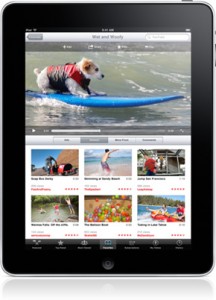
December 11th, 2010 at 8:34 pm
Definitely my answer will be samsung galaxy tablet. Although there are various reasons to buy samsung and one of the major reason is that it is the choice of million people now. So, I will also go with them.