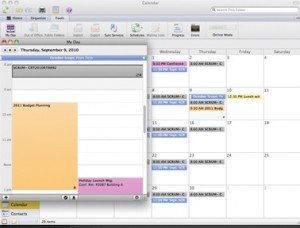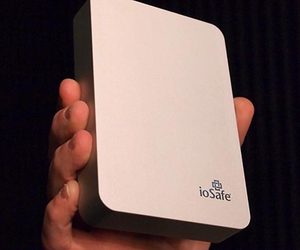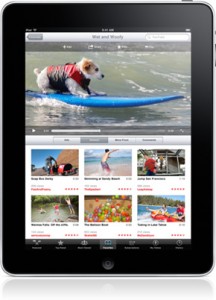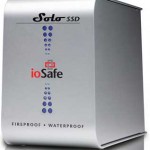♬ My outlook on life is positive! ♬
Lyrics and Music by: Ray Cappo and John Porcelly, recorded by Youth of Today.
“I believe that Outlook for the Mac may be the most important app that Microsoft has ever created for the Mac environment.” – Gerry Purdy, MobileTrax
This is a guest post written by Gerry Purdy, PHD. I have been following Gerry’s posts on the state of wireless for some time now and always find them to be interesting and insightful. This particular post is published here with his permission.
“Over the past six months, Microsoft has (rather quietly) finally introduced their very popular Outlook email management system on the Mac platform. It allows Mac users to enjoy the same benefits as Windows users. However, there are a number of things that are important to enterprise IT, Apple and users beyond the obvious financial benefits to Microsoft.
If you owned a Windows PC and wanted to migrate to a Mac, the process could be very difficult or, if you were using Outlook, impossible. The reason has to do with Outlook’s internal file structure which uses ‘OST’ and ‘PST’ files.
Before Outlook became available on the Mac, there was no way to copy the files over to the Mac and use them with either Mac email or Entourage. Now, with the implementation of Outlook on the Mac, anyone can copy their Outlook email files from their Windows PC over to the Mac, load Office 2011 for the Mac and open the Outlook files on the Mac. I have tried it, and it worked flawlessly the first time. (more…)
♬ Because it keeps on working …♬
Lyrics and Music by Peter Kingsbery, recorded by Cock Robin.
I have been a big fan of the ioSafe line of disaster proof external hard drives for some time now (back in October I wrote about the ioSafe Solo Pro hardened hard drive). I use a 1.5 terabyte SoloPro to back up my MacBook (using TimeMachine) regularly. I even replaced the internal hard drive using the SoloPro/TimeMachine back up and the data transferred perfectly to the bigger internal MacBook hard drive and I was up and running in no time. Voila!
But now ioSafe have come up with a hardened portable hard drive! Does it get any better than this? Look at the specs: (more…)
♫ And I’m thinking two is better than one… ♫
Lyrics and Music by Martin Johnson, recorded by Boys Like Girls with Taylor Swift.
Having recently acquired an iPad2, I am just starting to explore how to integrate this tablet into my daily workflow. As with any new gadget, I had questions as to the degree the iPad2 would replace my MacBook or fit into my existing workflow. Surprisingly, I have found that, rather than replacing my MacBook, the iPad has integrated into the workflow quite nicely. So here are the initial steps in my journey with the iPad2:
I realized that using the onboard screen keyboard was not something that I was prepared to use long-term if I was going to use the iPad seriously. So the first thing that I did was to purchase a Kensington iPad wireless keyboard + case:
This provided me with a nice bluetooth keyboard along with a very attractive leather case for carrying and protecting the iPad. The bluetooth setup was straightforward and the iPad ‘discovered’ the keyboard in short order once the settings were turned on in “System Preferences” on the iPad. In addition, the Kensington case props the iPad up on an angle in front of you with the keyboard out level in front. Great for working at a desk but not really suitable for lap-use, since the iPad is just propped up and if you shift or move, this may dislodge the iPad from its ‘groove’ that keeps it upright. But otherwise I love the case and the keyboard. The case is really designed for the original iPad which is thicker, so the iPad2 really needs a small bit of foam between the back of the iPad and the case to keep it tight in the case. Not really a problem. (more…)
♬ She’s my little deuce coupe
You don’t know what I got…♬
Lyrics and music by Brian Wilson, recorded by The Beach Boys.
The notice popped up on the screen – my hard drive had run out of space. I was facing the dilemma of either upgrading the original 160 GB hard drive in my MacBook or upgrading to a new MacBook or MacBook Pro. A bit of research into a new hard drive for my venerable MacBook made the decision easy…a Western Digital Scorpio 2.5-Inch 500 GB SATA Internal Hard Drive WD5000BEKT (Black) was $69.92 on Amazon.com. With shipping, taxes and duties, the total was under $90.00. A far cry from the cost of replacing my MacBook.
My reading up on the web tried to assure me that it was not that difficult to replace the hard drive (I most certainly know my limitations in working with my hands….) Despite my reservations, I took a deep breath and ordered the new hard drive. (more…)
♬ Modern technology
unleashed upon mankind…♬
Lyrics, music and recorded by Cause For Effect.
Well I thought it was about time to try the latest version of Microsoft’s Office for the Mac, version 2011. 2011 was released in Oct, 2010 and has been followed by ‘bug fixes’ and the usual series of updates (one major one shortly after release), so I thought it would be safe to download this latest version by now.
I had been using the 2008 version with Word, PowerPoint, Excel and Entourage.
One of the major differences in the 2011 version is the incorporation of Outlook onto the Mac to replace Entourage. I won’t go into an extensive review of the differences between the 2008 and 2011 version since PCMag did such a great job, giving the 2011 version of Microsoft Office for the Mac a Best of the Year 2010 Award.
Now I have to say that while I learned to adjust to Entourage, I use Outlook on a PC daily (I work concurrently on a PC and a Mac). I learned to like (and know) Entourage, I knew Outlook from years of use and experience. So yes, I was actually looking forward to seeing Outlook on the Mac. (more…)
♫ I’ve been an angel all year
Santa baby, and hurry down the chimney tonight…♫
“Santa Baby” by J. Javits and P. Springer, originally sung by Ertha Kitt.
While I was at the 1st Canadian Forum on Court Technology in Ottawa in September, I took a moment and looked around at the audience. From where I stood, at least 3/4 of the mobile devices on which attendees were taking notes were iPads. This was a defining moment for me – without question the future of mobile computing is clearly in the area of tablet computers.
Accordingly I was intrigued when I received Gerry Purdy PH.D’s newsletter containing the article: “Which Tablet Should You Buy for the Holidays?” I have been following Gerry’s email newsletters for some time and find him to be an insightful and interesting writer on the area of mobile computing. I also happen to have a Nook and as such, this particular analysis is of personal interest. So without further ado, this is a guest column by Gerry and is reprinted with Gerry’s permission. You can sign up for his newsletter by clicking here.
“I’ve had a number of friends and relatives ask me, “What tablet should you buy for the upcoming holidays?” The question is a good one to consider because there are so many choices this year. Remember that just a year ago the only ‘tablet’ in high volume production was the Kindle eReader. Now, there’s the new (better but still B&W) Kindle, the color nook from Barnes & Noble (really an eBook reader), the full function Apple iPad, the Galaxy Tab from Samsung and products announced from Dell (Slate) and RIM (BlackBerry PlayBook). I’ll focus on the first four products in this issue as I haven’t yet seen the Slate or PlayBook which are not yet shipping in volume. (more…)
♬ Don’t leave me in all this pain
Don’t leave me out in the rain
Come back and bring back my smile
Come and take these tears away
…
Un-break my heart…♬
Lyrics, music by: Diane Warren and recorded by: Toni Braxton.
911 taught us that each of us needs to maintain a safe and secure backup of our data in order to allow our businesses to survive any natural or man-made disaster. Accordingly it is imperative that we set up a back-up system that (hopefully) survives any disaster that befalls our office.
Above find a picture of an ioSAFE hard drive. This is an external hard drive that is practically bomb proof! It is USB 2.0 enabled, fireproof (it can withstand 1550 F (843 C) for 30 mins), waterproof (it can be submerged up to 10 feet (3 meters) deep in fresh or salt water for 3 days) and can be physically locked or bolted to the floor. It is also heavy – it weighs about 17 pounds (7.7 kilos). (more…)
♬ We’ll find another way to dance, we’ll find another way to dance
If you get the chance you must dance, dance, dance….♬
Lyrics, music and recorded by Dan Keyes.
Oct. 2, 2009 marked the latest edition of The Pacific Legal Technology Conference in Vancouver, BC, Canada. With speakers such as Dr. Michael Geist, who spoke on how blogs, Twitter, web sites and other internet-driven collaboration tools have changed how governments shape legislation, it was not surprising that this year’s program saw record attendance numbers!
Other popular session topics were: Going Paperless, virtual lawyering, privacy and security and ethics concerns and of course, iPhones, Blackberries and other smartphones. The conference also dealt with time, task and email management using technology and how to focus your financial system to direct your future and achieve your goals…financial and otherwise. The conference closed to a ’60 Tips in 60 Mins” presentation that saw at least 100 tips being mentioned, displayed and discussed. Copies of most of the power points can be found at: www.pacificlegaltech.com/sessions.html. Written materials (in CD-ROM format) are also available from the conference for $149 + taxes from: info@pacificlegaltech.com.
What was most interesting from my perspective were the comments and discussions that resulted from the sessions. In particular was an email exchange that I had with Grant Sutherland, a lawyer in Vancouver (I have his permission to post his comments here).
He stated that:
“You mentioned that you are a Mac user. After struggling with Vista, I purchased a Mac a year ago and will never go back to a PC. The Mac is terrific!
I am practicing part time. I have office space available at a law firm in downtown Vancouver but spend most of my time working out of my condo. I am 63 years old and have been in practice for 37 years.
There are probably a lot of lawyers like me who are getting a little long in the tooth but don’t want to retire and have a lot of experience and some useful advice to impart to clients and younger lawyers.
Technology allows people like me to work out of my home and assist clients with their legal issues. I have fully embraced technology and am always looking for new tech tips to help in my practice. (Who says you cant teach an old dog new tricks?) Your conference was very timely for me.
You may wish to consider targeting older lawyers who want to transition from an office to a home office. In my view, they are ideal candidates for the tech information you have to offer.”
So I asked Grant what are the technologies that he uses to be a mobile and virtual lawyer. Here is his reply:
“I use a MacBook Air. Weighs 3 pounds. Excellent for travel and taking to meetings locally, Starbucks, etc. I have the Super Drive to plug in to USB if I need to load software or view a DVD. I don’t take the drive with me when I travel. Don’t need it and it is excess weight.
For backup I just bought a 1 terabyte Time Capsule. I also have a couple of USB Flash Drives that I bring with me when I travel.
I have an HP Officejet Pro 7780 All-In-One copier, fax, printer, scanner. For big print or copy jobs, I email The Printing House with a file attached.
I have a Blackberry 9630–the new World Phone. Works on both GSM and CDMA so works most places in the world. I use Blackberry email and instant messaging a lot. Very efficient!
Finally, I have an iPod touch. This is useful when traveling as it has my music, photos etc so it helps to pass the time on aircraft. It is synced with my Macbook Air email through MobileMe so it serves as a backup for my email in case I encounter a problem with my computer.
I closed my downtown office at the end of February and have some legacy PC hardware and software with my accounting information. I am a stickler for precise accounting and I have a bookkeeper that comes in once a week to look after my accounting.”
Grant has found a new way of continuing to practice, in a way that supports his lifestyle and his needs, using technology to reach out to the world (or have the world find him). I would like to thank Grant for taking the time to share his perspective here for others to read and hopefully, emulate.
After all, if we still hear the music once we no longer wish to practice 50+ hours a week in a glass tower, we need to start finding a new way to dance….
♬ Television’s an invention
Close to my heart
But I know something twice as cool
And three times as smart
Cups and pencil sharpeners
Are okay machines
But this one blows them all away
Come see what I mean
You gotta see my new computer
Come and check it out
I’m gonna show you
Ah – ha – ha
Just what it’s all about…♬
Words and music by Sesame Street and Jim Henson.
Right now families are busy trying to figure out what computer to buy for their kids heading off to college. I know – I am right in that group. After much agonizing, we made a decision – and to hopefully save others time and grief, here is what we purchased and why. I have also added what we downloaded immediately onto the computer once we got it home and why.
First was the purchase decision. Since my daughter will be thousands of miles away in university, I didn’t want to end up in the same situation with my mom – who calls me up and says “this ….isn’t working..what do I do?” Hers is a Compaq Windows XP machine and for the life of me I find it almost impossible to extend familial computer support from 2500 miles away. Her problems have to await my arranging my schedule to stop by and see her (and solve her computer problems at the same time). Which means that she goes for weeks if not months with something or other not working. Since my daughter will be in first year, this is untenable. We needed to find another route.
SO – what did we buy? A MacBook Pro, 15 inch 2.53 GHz, 320 GB hard drive with a remote (why not?) and iWorks ’09 installed. We selected the AppleCare 3 year support plan, as I would want her to have the ability to call Apple any time to get whatever support she needs ASAP to get her project work done. The comfort factor alone is worth this, since I will be a long way away….
Why this particular computer? We wanted one that would last, that would be as protected as possible against malware and which would grow with her as her needs changed. We obtained a ‘sleeve’ for the laptop that will shield it against most shocks and bumps. And which, *of course* would be pink (her colour, of course…)
The computer is a solid one, with a built-in cam, and all the applications and utilities that Apple already supplies (iPhoto, iCal, iTunes, Safari, Keychain, iChat etc…). We spent a few moments setting up iChat so that she on her new MacBook Pro and I on my MacBook can video conference for free (saving her old dad much in the way of long distance cell charges…). We ordered iWork ’09 preinstalled and spent a bit of time familiarizing ourselves with it.
Then came the add-ons. The first was the free version of iAntivirus from PCTools (we don’t want any problems with malware for the Mac), Skype (might as well have an alternative to iChat) and FireFox (to have an alternative to Safari) . I gave my daughter a decent headset/microphone that allows her a bit more privacy than using the mic and speakers on the Mac when we wish to chat.
We also downloaded NeoOffice for the Mac. At this point I am anticipating that iWork and NeoOffice will fulfill her need for word processing, database, spreadsheet and presentation software. We are hoping to avoid having to purchase Microsoft Office for the Mac (which I use on my MacBook). It isn’t that I have anything against MS Office, but I would prefer if she can use alternatives that are true Mac applications if possible.
I have to say that I like her lighted keyboard as well as the size of the screen (15″) compared to my 13″ MacBook, although my white MacBook is lighter (but noticably smaller). We have enabled the hard-drive encryption built into the Mac for security reasons. I do like the new touchpad features in her MacBook Pro that are not available on my MacBook.
Apple threw in a Canon Pixma MX320 printer for free along with a significant discount on an iTouch, together with a small savings for purchasing all this thru the Apple educational online store. They also thru in free shipping. I am very happy as is my daughter – and most importantly, I feel I have given her a significant start along the way towards her university education. Now it is all up to her…
And I am sure that she will be saying …you gotta see my new computer…
♬ My kind of town, chicago is
My kind of town, chicago is
My kind of razzmatazz
And it has, all that jazz…♬
Lyrics by Sammy Cahn, Music by Jimmy Van Heusen, recorded by Frank Sinatra.
On April 2-4 in Chicago a once-in-a-year, not-to-be-missed event will take place. This year – of all years – should be the year lawyers, administrators, legal technologists, researchers and anyone involved in the delivery of legal services makes a bee-line to TECHSHOW in Chicago. Why? Simply because this recession is the best opportunity to upgrade your systems and technology to be able to take advantage of the upswing (that is coming, notwithstanding the financial news). It is difficult to either introduce new technology or get people to change when they are going gangbusters…hence the Stephen Covey 7th habit: “Habit 7: Sharpen the Saw: Principles of Balanced Self-Renewal”.
This economic downswing is the perfect opportunity to take a step back, examine not only what you are doing from a business perspective but also how you are doing it. What principles of workflow and efficiency can you apply to your practice? How do you determine what are the best strategies for you and your firm? What have other firms done and how well is it working for them? Lastly but certainly not least, what can you do for yourself to improve your own personal productivity and effectiveness?
I have found TECHSHOW to simply be the best resource in this regard. The collection of minds that assemble and speak, discuss, go out for dinner and mingle are the ones that will stimulate you, raise issues and ask questions at a depth equalled nowhere else.
The keynote speaker is non other than: Richard Susskind, OBE, who has 25 years of legal technology experience, and serves as Chair of the Advisory Panel on Public Sector Information and has been IT Adviser to the Lord Chief Justice of England. In an interview in The Times Online, Richard states:
Sir Richard will no doubt be addressing similar themes in his keynote, based on his latest book: The End of Lawyers? Rethinking the Nature of Legal Services. But Richard is but one voice to be heard at TECHSHOW. There are 60 other notable presenters (including many Canadians: Nils Jensen, Steve Matthews, Joel Alleyne, Jean-François DeRico, Dominic Jaar, Peg Duncan, Donna Neff, Dan Pinnington and yours truly).
Tracks range from “A Day in the (techno) Life” to Solo and Small Firm, Trial Skills, e-Discovery Update, Tech for Financial Management and others. Sessions range from Records Management Policies and Systems: Back to the Drawing Board? to Getting to Paperless: A Lawyer’s Step by Step Guide, Got Apple Envy? Macs in a PC World and my two personal perennial favourites: 60 Sites in 60 Minutes and 60 Tips in 60 Minutes. There is also the full exhibit hall to visit with its incredible array of legal technology offerings.
By registering as an early-bird by Feb. 28th, combined with a program promoter discount, you can save $150 off the full registration cost. The Law Society of British Columbia’s program promoter code is: # EP929 and the Canadian Bar Associations’ is: EP927. A full list of program promoters may be found here.
Chicago has all that jazz (and blues!) and it also has my kind of Conference…TECHSHOW is…I hope to see you there.